Image background removal
With Paint (with Windows)
Since Windows 11 (11.2306.30.0) Paint supports background removal.
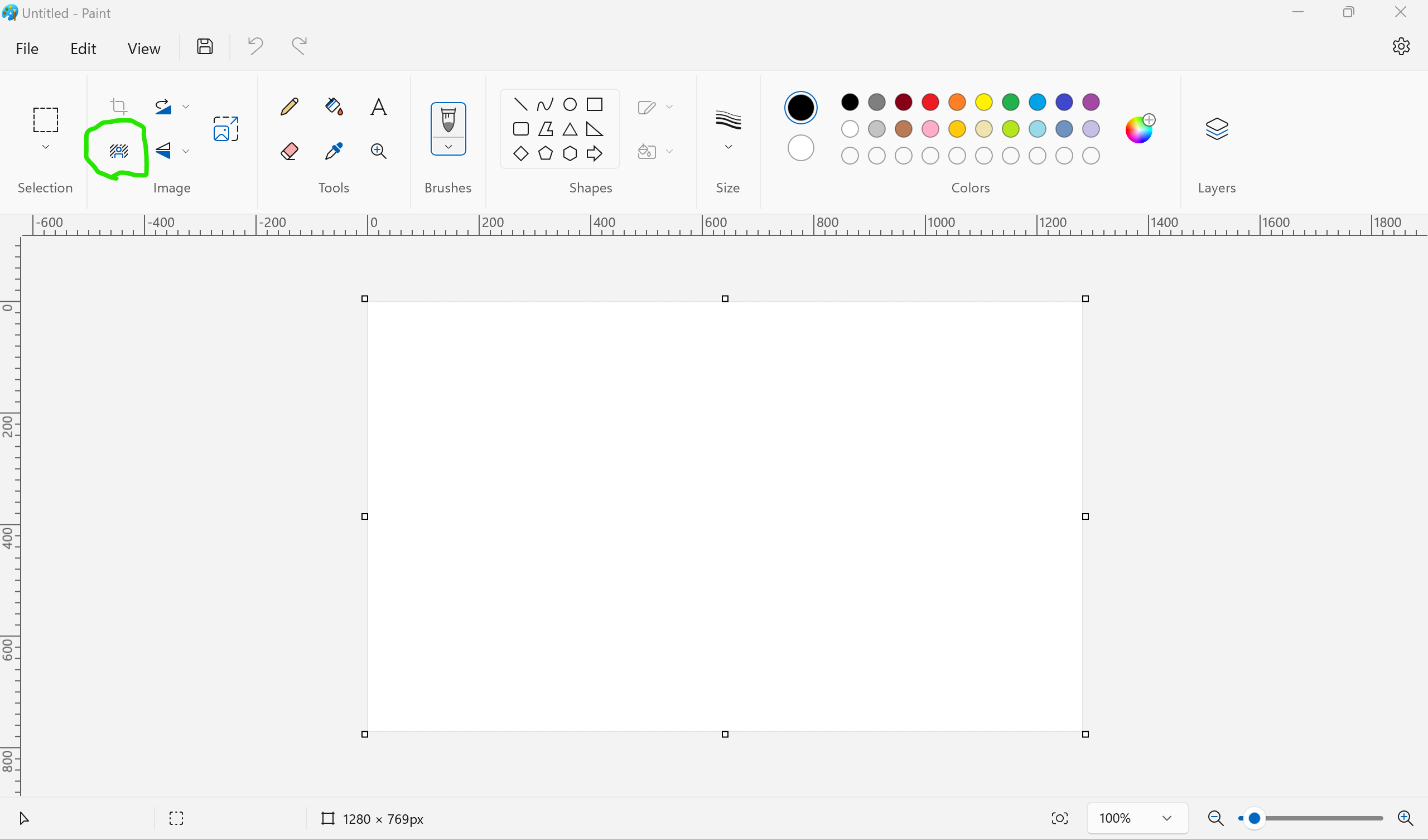
With Microsoft Designer (free, online)
- Go on the website of Microsoft Designer.
- Click on the link "blank design" (on the bottom left).
- Choose a size that is big enough to cover your image.
- Import the image:
- Click on "My media" on the left.
- Upload your image.
- Select the image (by clicking on it).
- Select "Remove background".
- Set the image as background.
- Download the image (with "Make background transparent" selected).